
Taburator でテーブルのタイトルをつけるにあたって、プロパティとしてはタイトルの設定がないので、何とかならないかと調べましたところ、StackOverFlowで同様のこと考えている人の投稿を見つけて、GroupHeaderにしてColumnHeaderを2行にすることにより、タイトルをつけられるようになりました。
Is there away to display a title for a Tabulator table? <== これ
< コード例 >
/**
* 機材コード、番号明細テーブル
* @param {*} data 明細データ
* @param {*} name タイトル用モデル名
*/
showDetailTable(data, name) {
const table = new Tabulator("#eachdetail_table", {
data: data,
layout: "fitDataTable",
maxHeight: "100%",
columns: [
// 1行目 1列にする フィールドにはデータ列を指定しない 変数で文字を変える //
{
title: name + " Details",
field: "",
// 2行目 //
columns: [
{
title: "No.",
field: "rowno",
formatter: "rownum",
frozen: true,
width: 10,
hozAlign: "right",
cssClass: "cell_num",
},
{ title: "RegNo.", field: "nm_regist", width: 70 },
{ title: "ICAO24", field: "icao24", width: 70 },
{ title: "Serial", field: "nm_serial", width: 70 },
{
title: "Active",
field: "is_active",
width: 6,
hozAlign: "center",
},
{ field: "id", visible: false }
],
},
],
/**
* 機材名別合計テーブル
* @param {*} data
*/
showEachTotalTable(data, al_icao) {
const table = new Tabulator("#eachtotal_table", {
data: data,
layout: "fitDataTable",
maxHeight: "100%",
columns: [
{
field: "", title: al_icao + " Each totls, actives count",
columns: [
// 行番号 ???? 幅が狭くならない //
{
title: "No.",
field: "rowno",
formatter: "rownum",
frozen: true,
width: 10,
hozAlign: "right",
cssClass: "cell_num",
},
{ title: "Code", field: "code", width: 50 },
{ title: "Name", field: "name", width: 150, topCalc: "count" },
{
title: "Count",
field: "count",
width: 40,
hozAlign: "right",
topCalc: "sum",
},
{
title: "Active",
field: "active_count",
width: 40,
hozAlign: "right",
topCalc: "sum",
/*formatter: function (cell, formatterParams, onRendered) {
if (cell.getData() == 0) {
return ""
}
else {
return cell.getData()
}
}*/
},
{ field: "id", visible: false }
]
}],
< 画面例 >

|
|
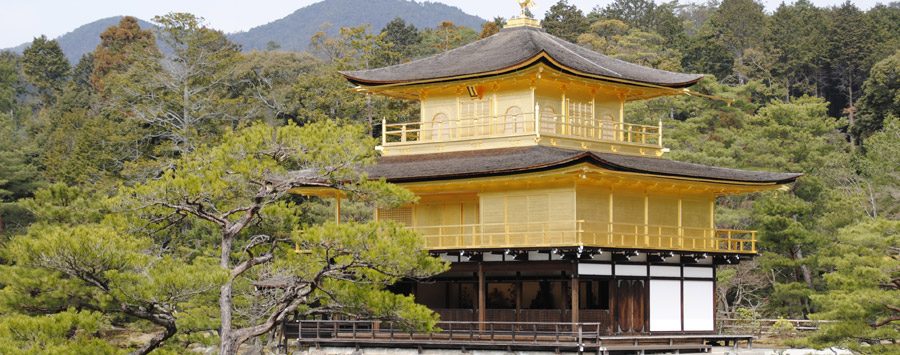
![[商品価格に関しましては、リンクが作成された時点と現時点で情報が変更されている場合がございます。] [商品価格に関しましては、リンクが作成された時点と現時点で情報が変更されている場合がございます。]](https://hbb.afl.rakuten.co.jp/hgb/2d6b6799.7e4f498b.2d6b679a.47787c76/?me_id=1213310&item_id=15934325&pc=https%3A%2F%2Fthumbnail.image.rakuten.co.jp%2F%400_mall%2Fbook%2Fcabinet%2F5658%2F9784873115658_1_2.jpg%3F_ex%3D240x240&s=240x240&t=picttext)



![[商品価格に関しましては、リンクが作成された時点と現時点で情報が変更されている場合がございます。] [商品価格に関しましては、リンクが作成された時点と現時点で情報が変更されている場合がございます。]](https://hbb.afl.rakuten.co.jp/hgb/2d6b6799.7e4f498b.2d6b679a.47787c76/?me_id=1213310&item_id=19445084&pc=https%3A%2F%2Fthumbnail.image.rakuten.co.jp%2F%400_mall%2Fbook%2Fcabinet%2F3682%2F9784297103682.jpg%3F_ex%3D240x240&s=240x240&t=picttext)
コメントを投稿するにはログインしてください。