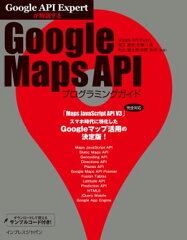Javascript からの Geocorder の利用が、1回で連続して変換できるのが 10件 に制限されているので、大量データの変換に不向きなので、調べて実装しました。
package mapaddress.dbupdate;
import java.util.*;
import java.io.*;
import com.google.maps.GeoApiContext;
import com.google.maps.*;
import com.google.maps.model.GeocodingResult;
import com.google.maps.model.LatLng;
import java.net.InetSocketAddress;
import java.net.Proxy;
import java.net.SocketAddress;
import org.apache.ibatis.session.SqlSession;
//import com.google.maps.GeoApiContextBuilder;
/**
* GoogleMap API ジオコーダー用クラス
*/
public class Geocorder {
/**
* プロキシ設定
*/
private final String PROXY_HOST = "?????????";
private final int PROXY_PORT = 0;
private final String API_KEY = "???????????????????????????????";
private GeoApiContext context;
private String addr;
private double lat;
private double lon;
private String zip = "";
/**
* デフォルトコンストラクタ
*/
public Geocorder() {
context = new GeoApiContext.Builder()
.apiKey(API_KEY)
.build();
}
/**
* APIキー指定コンストラクタ
*/
public Geocorder(String apikey) {
context = new GeoApiContext.Builder()
.apiKey(apikey)
.build();
}
/**
* プロキシ用コンストラクタ
*
* @param isUseProxy
*/
public Geocorder(boolean isUseProxy) {
if (isUseProxy) {
SocketAddress addr = new InetSocketAddress(this.PROXY_HOST, this.PROXY_PORT);
Proxy proxy = new Proxy(Proxy.Type.HTTP, addr);
context = new GeoApiContext.Builder()
.apiKey(API_KEY)
.proxy(proxy)
.build();
}
else {
context = new GeoApiContext.Builder()
.apiKey("????????????????????????????????????????")
.build();
}
}
/**
* @return the addr
*/
public String getAddr() {
return addr;
}
/**
* @param addr the addr to set
*/
public void setAddr(String addr) {
this.addr = addr;
}
/**
* @return the lat
*/
public double getLat() {
return lat;
}
/**
* @param lat the lat to set
*/
public void setLat(double lat) {
this.lat = lat;
}
/**
* @return the lon
*/
public double getLon() {
return lon;
}
/**
* @param lon the lon to set
*/
public void setLon(double lon) {
this.lon = lon;
}
/**
* @return the zip
*/
public String getZip() {
return zip;
}
/**
* @param zip the zip to set
*/
public void setZip(String zip) {
this.zip = zip;
}
/**
* 正ジオコーダーの実行
*/
public void execGeoCorder() {
try {
GeocodingResult results[] = this.getResults(this.addr);
//LatLng latLng = results[0].geometry.location; // とりあえず一番上のデータを使う
if (results != null && results.length > 0) {
//if (results.length > 0) {
LatLng latLng = results[0].geometry.location; // とりあえず一番上のデータを使う
System.out.println("緯度 : " + latLng.lat);
System.out.println("経度 : " + latLng.lng);
int len = results[0].addressComponents.length;
String zip = results[0].addressComponents[len - 1].longName;
System.out.println("ZIP : " + zip);
this.lat = latLng.lat;
this.lon = latLng.lng;
if (zip != null && !zip.equals("")) {
this.zip = zip;
}
}
}
catch (Exception e) {
e.printStackTrace();
}
}
/**
* 正ジオコーダー応答取得
*
* @param address
* @return
* @throws InterruptedException
* @throws IOException
*/
public GeocodingResult[] getResults(String address) throws InterruptedException, IOException {
GeocodingApiRequest req = GeocodingApi.newRequest(context)
.address(address)
// .components(ComponentFilter.country("JP"))
.language("ja");
try {
GeocodingResult[] results = req.await();
if (results == null || results.length == 0) {
// ZERO_RESULTSはresults.length==0の空配列がsuccessful扱いで返ってくる
System.out.println("zero results.");
}
//results[0].geometry;
return results;
}
catch (Exception e) {
System.out.println("error.");
System.out.println(e);
return null;
}
}
/**
* 逆ジオコーダーの実行
*/
public void execRVGeoCorder(String lat_lon) {
try {
GeocodingResult results[] = this.getRVResults(lat_lon);
//LatLng latLng = results[0].geometry.location; // とりあえず一番上のデータを使う
if (results != null && results.length > 0) {
int len = results[0].addressComponents.length;
String zip = results[0].addressComponents[len - 1].longName;
System.out.println("ZIP : " + zip);
this.addr = results[0].formattedAddress.replaceAll("日本、", "");
System.out.println("ADDR : " + this.addr);
if (zip != null && !zip.equals("")) {
this.zip = zip;
}
}
}
catch (Exception e) {
e.printStackTrace();
}
}
public GeocodingResult[] getRVResults(String lat_lon) throws InterruptedException, IOException {
GeocodingApiRequest req = GeocodingApi.newRequest(context)
.address(lat_lon)
// .components(ComponentFilter.country("JP"))
.language("ja");
try {
GeocodingResult[] results = req.await();
if (results == null || results.length == 0) {
// ZERO_RESULTSはresults.length==0の空配列がsuccessful扱いで返ってくる
System.out.println("zero results.");
}
//results[0].geometry;
return results;
}
catch (Exception e) {
System.out.println("error.");
System.out.println(e);
return null;
}
}
public static void main(String[] args) {
Geocorder G = new Geocorder(false);
G.execRVGeoCorder("31.62457 131.8521498");
System.out.println(G.addr);
}
}
ここで教えていただきました : http://developers.goalist.co.jp/entry/2017/10/16/150000
|
|
逆ジオコーダーも必要あるので、試したところ、Javascript の住所指定と同じく、緯度 + ” ” + 経度 を住所として渡せば出来ました。