
プーリングコネクションするJNDIの設定を、server.xml に記述します。
[ 設定例 MySQL ]
<Resource
driverClassName="com.mysql.jdbc.Driver"
maxActive="300"
maxIdle="100"
maxWait="5000"
name="jdbc/DATABASE_NAME"
password="??????"
type="javax.sql.DataSource"
url="jdbc:mysql://localhost:3306/DATABASE_NAME?characterEncoding=utf8&autoReconnect=true&useSSL=false"
username="??????"
validationQuery="select 1"
testOnBorrow="true"
testWhileIdle="true"
timeBetweenEvictionRunsMillis="60000"
/>
5.7系にバージョンアップした時、はまったのですが、非リモートサーバーのデータベースの場合、urlに useSSL=false を入れる必要あります。(ないと劇遅)
Oracleの中の人に教えてもらったのですが、同一ホスト内の場合、127.0.0.1 より localhost が速いそうです。
[ 設定例 Firebird ]
<Resource
name="jdbc/DATABASE_NAME"
type="javax.sql.DataSource"
driverClassName="org.firebirdsql.jdbc.FBDriver"
password="????????"
maxIdle="40"
maxWait="5000"
username="????????"
url="jdbc:firebirdsql:localhost/3050:DATABASE_NAME?lc_ctype=SJIS_0208"
maxActive="100"
/>
[ 設定例 Oracle ]
<Resource
name="jdbc/SID_NAME"
type="javax.sql.DataSource"
driverClassName="oracle.jdbc.driver.OracleDriver"
password="SID_NAME"
maxIdle="40"
maxWait="5000"
username="????????"
url="jdbc:oracle:thin:@???.???.???.???:1521:SID_NAME"
maxActive="100"/>
[ 設定例 PostgreSQL ]
<Resource
name="jdbc/DBNAME"
type="javax.sql.DataSource"
driverClassName="org.postgresql.Driver"
password="???????"
maxIdle="40"
maxWait="5000"
username="??????"
url="jdbc:postgresql://127.0.0.1/DBNAME"
maxActive="100"/>
[ 設定例 SQLServer ]
<Resource
name="jdbc/DBNAME"
type="javax.sql.DataSource"
driverClassName="com.microsoft.sqlserver.jdbc.SQLServerDriver"
password="??????"
maxIdle="40"
maxWait="5000"
username="??????"
url="jdbc:sqlserver://???.????.???.???:1433;DatabaseName=DBNAME"
maxActive="100" />


![[商品価格に関しましては、リンクが作成された時点と現時点で情報が変更されている場合がございます。] [商品価格に関しましては、リンクが作成された時点と現時点で情報が変更されている場合がございます。]](https://hbb.afl.rakuten.co.jp/hgb/2da28325.98229e1b.2da28326.40bbd3b8/?me_id=1278256&item_id=16353589&pc=https%3A%2F%2Fthumbnail.image.rakuten.co.jp%2F%400_mall%2Frakutenkobo-ebooks%2Fcabinet%2F2038%2F2000003122038.jpg%3F_ex%3D240x240&s=240x240&t=picttext)

![[商品価格に関しましては、リンクが作成された時点と現時点で情報が変更されている場合がございます。] [商品価格に関しましては、リンクが作成された時点と現時点で情報が変更されている場合がございます。]](https://hbb.afl.rakuten.co.jp/hgb/2d6b6799.7e4f498b.2d6b679a.47787c76/?me_id=1213310&item_id=19715671&pc=https%3A%2F%2Fthumbnail.image.rakuten.co.jp%2F%400_mall%2Fbook%2Fcabinet%2F0436%2F9784798160436.jpg%3F_ex%3D240x240&s=240x240&t=picttext)
![[商品価格に関しましては、リンクが作成された時点と現時点で情報が変更されている場合がございます。] [商品価格に関しましては、リンクが作成された時点と現時点で情報が変更されている場合がございます。]](https://hbb.afl.rakuten.co.jp/hgb/2d6b6799.7e4f498b.2d6b679a.47787c76/?me_id=1213310&item_id=20326841&pc=https%3A%2F%2Fthumbnail.image.rakuten.co.jp%2F%400_mall%2Fbook%2Fcabinet%2F6353%2F9784798166353_1_8.jpg%3F_ex%3D240x240&s=240x240&t=picttext)
![[商品価格に関しましては、リンクが作成された時点と現時点で情報が変更されている場合がございます。] [商品価格に関しましては、リンクが作成された時点と現時点で情報が変更されている場合がございます。]](https://hbb.afl.rakuten.co.jp/hgb/2d6b6799.7e4f498b.2d6b679a.47787c76/?me_id=1213310&item_id=13454341&pc=https%3A%2F%2Fthumbnail.image.rakuten.co.jp%2F%400_mall%2Fbook%2Fcabinet%2F9632%2F9784798119632.jpg%3F_ex%3D240x240&s=240x240&t=picttext)
![[商品価格に関しましては、リンクが作成された時点と現時点で情報が変更されている場合がございます。] [商品価格に関しましては、リンクが作成された時点と現時点で情報が変更されている場合がございます。]](https://hbb.afl.rakuten.co.jp/hgb/2da28325.98229e1b.2da28326.40bbd3b8/?me_id=1278256&item_id=19641546&pc=https%3A%2F%2Fthumbnail.image.rakuten.co.jp%2F%400_mall%2Frakutenkobo-ebooks%2Fcabinet%2F8707%2F2000009148707.jpg%3F_ex%3D240x240&s=240x240&t=picttext)
![[商品価格に関しましては、リンクが作成された時点と現時点で情報が変更されている場合がございます。] [商品価格に関しましては、リンクが作成された時点と現時点で情報が変更されている場合がございます。]](https://hbb.afl.rakuten.co.jp/hgb/2da28325.98229e1b.2da28326.40bbd3b8/?me_id=1278256&item_id=19528195&pc=https%3A%2F%2Fthumbnail.image.rakuten.co.jp%2F%400_mall%2Frakutenkobo-ebooks%2Fcabinet%2F0596%2F2000008940596.jpg%3F_ex%3D240x240&s=240x240&t=picttext)
![[商品価格に関しましては、リンクが作成された時点と現時点で情報が変更されている場合がございます。] [商品価格に関しましては、リンクが作成された時点と現時点で情報が変更されている場合がございます。]](https://hbb.afl.rakuten.co.jp/hgb/2eef55f8.c6607191.2eef55f9.7ba7a8f1/?me_id=1259747&item_id=10703570&pc=https%3A%2F%2Fthumbnail.image.rakuten.co.jp%2F%400_mall%2Fdorama%2Fcabinet%2Fbkimg%2F200x%2F267%2F30611015.jpg%3F_ex%3D240x240&s=240x240&t=picttext)
![[商品価格に関しましては、リンクが作成された時点と現時点で情報が変更されている場合がございます。] [商品価格に関しましては、リンクが作成された時点と現時点で情報が変更されている場合がございます。]](https://hbb.afl.rakuten.co.jp/hgb/2da28325.98229e1b.2da28326.40bbd3b8/?me_id=1278256&item_id=13217197&pc=https%3A%2F%2Fthumbnail.image.rakuten.co.jp%2F%400_mall%2Frakutenkobo-ebooks%2Fcabinet%2F1101%2F2000001891101.jpg%3F_ex%3D240x240&s=240x240&t=picttext)

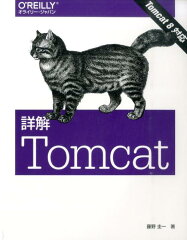
![[商品価格に関しましては、リンクが作成された時点と現時点で情報が変更されている場合がございます。] [商品価格に関しましては、リンクが作成された時点と現時点で情報が変更されている場合がございます。]](https://hbb.afl.rakuten.co.jp/hgb/2da28325.98229e1b.2da28326.40bbd3b8/?me_id=1278256&item_id=16364730&pc=https%3A%2F%2Fthumbnail.image.rakuten.co.jp%2F%400_mall%2Frakutenkobo-ebooks%2Fcabinet%2F1075%2F2000000111075.jpg%3F_ex%3D240x240&s=240x240&t=picttext)
![[商品価格に関しましては、リンクが作成された時点と現時点で情報が変更されている場合がございます。] [商品価格に関しましては、リンクが作成された時点と現時点で情報が変更されている場合がございます。]](https://hbb.afl.rakuten.co.jp/hgb/2daa13f1.bcb22430.2daa13f2.4a9aa3aa/?me_id=1207018&item_id=11265037&pc=https%3A%2F%2Fthumbnail.image.rakuten.co.jp%2F%400_mall%2Fguruguru2%2Fcabinet%2Fb%2F3%2F883%2F9784873113883.jpg%3F_ex%3D240x240&s=240x240&t=picttext)

![[商品価格に関しましては、リンクが作成された時点と現時点で情報が変更されている場合がございます。] [商品価格に関しましては、リンクが作成された時点と現時点で情報が変更されている場合がございます。]](https://hbb.afl.rakuten.co.jp/hgb/2da28325.98229e1b.2da28326.40bbd3b8/?me_id=1278256&item_id=11593198&pc=https%3A%2F%2Fthumbnail.image.rakuten.co.jp%2F%400_mall%2Frakutenkobo-ebooks%2Fcabinet%2F0229%2F2000000160229.jpg%3F_ex%3D240x240&s=240x240&t=picttext)

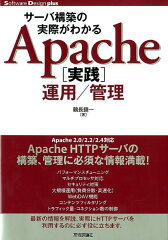



コメントを投稿するにはログインしてください。